your Stamped Schedule 1 in Minutes. E-file Form 2290 Now

The Purpose of IRS Form 2290
Form 2290 is used to:
Pay Heavy Vehicle Use Taxes (HVUT) for the vehicles with a taxable gross weight of 55,000 lbs or more.
Report suspended vehicles that are going to be driven less than 5,00 miles in the tax period.
Report used vehicles that you purchased and also claim credits for vehicles that were sold, destroyed, and stolen.
Take a look at the Form 2290 instructions below to complete for the tax year 2023-2024.
Form 2290 Step by Step Instructions
Basic Business Details
To begin your Form 2290 e-filing, make sure you have your basic business information ready:
Business name
EIN
Address
Then, move to Part I of Form 2290.
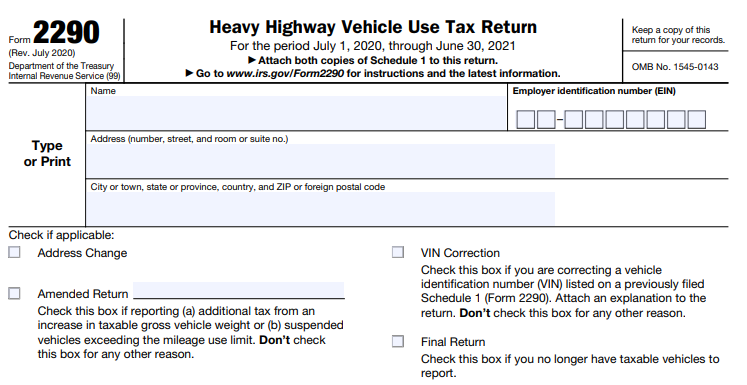
Part I - Figuring the Tax
Form 2290 consists of two parts. In Part I, there are 6 lines to be completed.
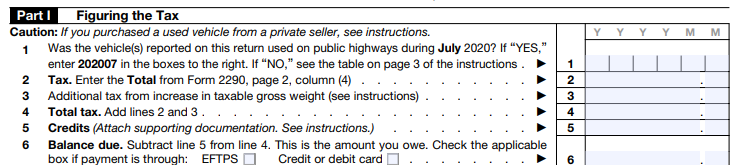
- Line 1: Month of First Use
- Line 2: Tax
- Line 3: Additional tax due from an increase in taxable gross weight
- Line 4: Total tax
- Line 5: Credits
- Line 6: Balance due
Enter the tax year and month you put your vehicles on the road during the tax period
Enter the sum you get on Page 2, column 4 of Form 2290. Do not include the additional amount you owe to the IRS due to an increase in taxable gross weight.
Enter the additional tax amount you owe to the IRS due to an increase in taxable gross weight.
Add the amounts on line 2 & line 3 and enter the sum on this line.
Enter any credit amount you want to claim from the tax amount paid on destroyed, sold, or stolen vehicles.
Subtract line 5 from line 4 to get the balance due. The balance due is the HVUT you owe to the IRS.
Part II- Statement in Support of Suspension
In Part II, complete only the lines that apply to you.
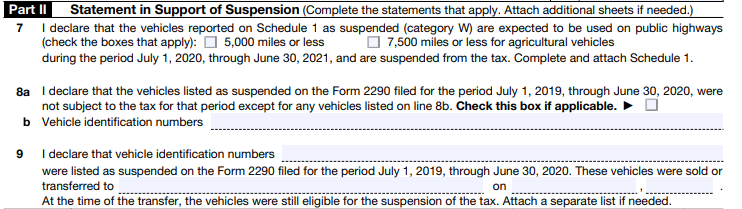
- Line 7: Declaring a Suspended vehicle (Category W)
- Line 8:
- Line 9: Complete this line if any tax-suspended vehicles were sold or otherwise transferred in the prior year.
Check the boxes based on the expected miles you’re going to drive your vehicle on public highways. If your vehicles are expected to run more than 5000 miles (above 7500 miles for agricultural vehicles), do not complete this line.
8a - Check the box on line 8a if the mileage use limit of any suspended vehicles was exceeded in the prior year.
8b - Enter the VIN of the vehicles that exceeded the mileage use limit.
Computing HVUT Taxes
In Part 2, calculate the tax amount for the tax period.
Fill column a and column b depending on the vehicle’s First Used Month, type, and category. Enter the number of vehicles in each category.
Schedule 1 (Form 2290)
Form 2290 Schedule 1 is proof of HVUT filing, and should be filed with your Form 2290. Upon approval, the stamped Schedule 1 will be returned to you.
Enter Business Details
Enter business name, EIN, address, and the vehicle’s First Used Month.
- Part I: Vehicles You are Reporting
- Part II: Summary
Enter the vehicles’ VIN and category in the space provided.
a - Enter the total number of vehicles.
b - Enter the number of suspended vehicles (i.e., vehicles in category W).
c - Enter the total number of taxable vehicles.
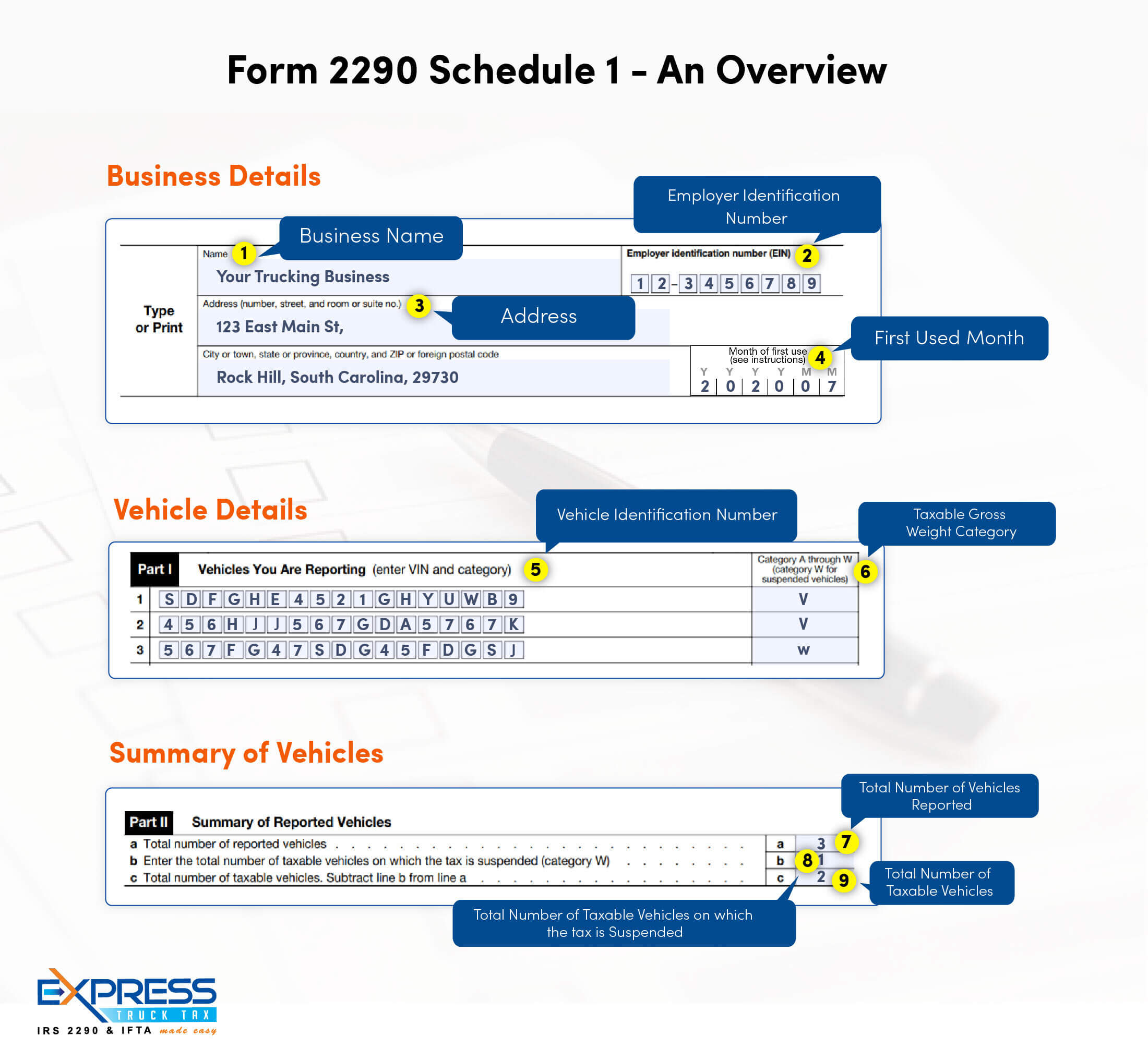
IRS Form 2290 Payment Options
Pay HVUT using any of the following methods:
Electronic Funds Withdrawal (EFW).
Electronic Federal Tax Payment System (EFTPS).
Credit or debit card payment.
Check or money.
Click here to learn more about Form 2290 payments
Advantages of E-Filing IRS Form 2290 with TruckTax.com:
There are many benefits to e-filing IRS Form 2290 with TruckTax.com:
Receive your stamped Schedule 1 instantly.
Built-in audit system to check for errors.
E-sign Form 8453-EX while e-filing Form 2290 for your clients (Only for CPAs).
Send your stamped Schedule 1 to your carriers by fax or email.
Auto-fill Form 8849 if your tax credits are greater than the HVUT.
Copy details from your last return to e-file for the current year.
Bulk Upload feature to e-file Form 2290 for multiple vehicles.



